What’s New: Simcenter Femap 2512
In this article, we will explain the several changes and enhancements that have been made.
In this article, we will explain the several changes and enhancements that have been made.
Femap is continuously integrating ZONA’s functionality in Simcenter Femap workflows.
Control surface
Advanced aerodynamic analysis capabilities (AESURFZ) have been added in the newest version of Simcenter Femap. With the integration of the AESURFZ control surface functionality, it is now possible to enhance your aerodynamic simulations and provide detailed analysis of control surfaces.
The integration allows you to model surfaces with several factors, such as:
This is called a ZONA control surface and represents an aileron, elevator or rudder under various conditions. As an addition to the Zone control surface, it is now also possible to create a control surface link. This allows the user to make a coupling between the aerodynamic and structural model with the ZONA workflow.
Trim variable
With the integration of the ZAERO trim variables, it is now possible to perform more detailed aerodynamic and flight dynamic analyses. These are essential for understanding the stability and control characteristics of an aircraft. The ZONA trim variables are designed to simulate the effects of trim variables on an aircraft’s performance.
Trim flight conditions
The integration of the advanced flight dynamics analysis TRIM capabilities allow the user to simulate the equilibrium state of an aircraft under specific flight conditions. It achieves balanced flight by adjusting control surfaces and other parameters.
Trim function
The ZONA trim function is designed to simulate the effects of trim functions on an aircraft’s performance. This involves adjusting several parameters to achieve a balanced flight condition.
Load mode generator
This new integration features the capability to create load modes that represent the distribution of aerodynamic forces and moments on a structure. This allows the user to assess the impact of aerodynamic loads on structural performance.
Trim data and conditions
This function allows the user to get a better look at the aircraft trim conditions, which are crucial for the understanding of the stability and control during flight. The function considers factors such as control surface deflections, aerodynamic forces and weight distribution to evaluate the aircraft’s equilibrium state under various flight conditions. It is also possible to set different trim variables such as elevator deflection, aileron angle and rudder position. This helps the user predict how changes in trim settings affect the behaviour of the aircraft.
API and Teamcenter
ZONA-related files can now be added in Teamcenter.
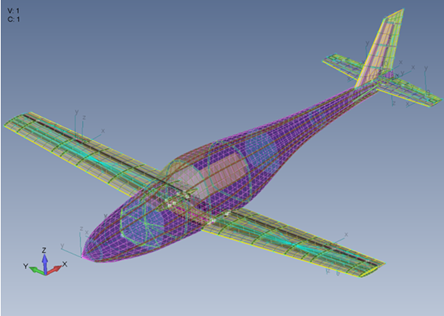
Licence rollover
A new licence rollover option in the Manage FEMAP Licensing dialogue allows FEMAP to automatically switch to an available license when the current one expires or reaches its limit. This ensures continuous access, reduces downtime, and improves license utilisation, especially in multi-user environments.
Siemens License Server
Siemens Advanced Licensing Technology (SALT) enables on-premises license management by allowing organisations to host and manage Siemens licences within their own infrastructure. SALT uses Mentor Standard Licensing (MSL), which is based on FlexNet technology, providing flexibility and full administrative control over license distribution and usage. A single SALT license server runs on the organisation’s network and serves all Siemens licences. Femap communicates with the server through the SALT SDK to check licences in and out.
Lastly, an enhancement has been made to the Femap licenses dialogue box.
Bar charts have been added to modal output table results. This allows the user to interpret complex data more efficiently. The types that are added are:
Several changes in keyboard shortcuts to improve the user experience. Dynamic switching between the API programming pane and the program file pane has been added.
Edge fading has been added to Femap. For now, this only works for solid elements. The edges of the elements fade away as you zoom out. This solves the problem that the edge colour dominates the element colour when zooming out with a fine mesh.
Also, the ability has been added to split the control of beam section drawings and plate thickness drawings.
The help about dialog box has been updated.
We would gladly look together with you at which software suits the wishes and needs of you and your company. Through the form below you can contact us directly; we will get back to you as soon as possible for an appointment.
Do you need more information or want to discuss your project? Reach out to us anytime and we’ll happily answer your questions.
At Femto Engineering we help companies achieve their innovation ambitions with engineering consultancy, software, and R&D.
We are Siemens DISW Expert Partner for Simcenter Femap, Simcenter 3D, Simcenter Amesim, Simcenter STAR-CCM+ and SDC verifier. Get in touch and let us make CAE work for you.
Sign up for our newsletter to get free resources, news and updates monthly in your inbox. Share in our expertise!